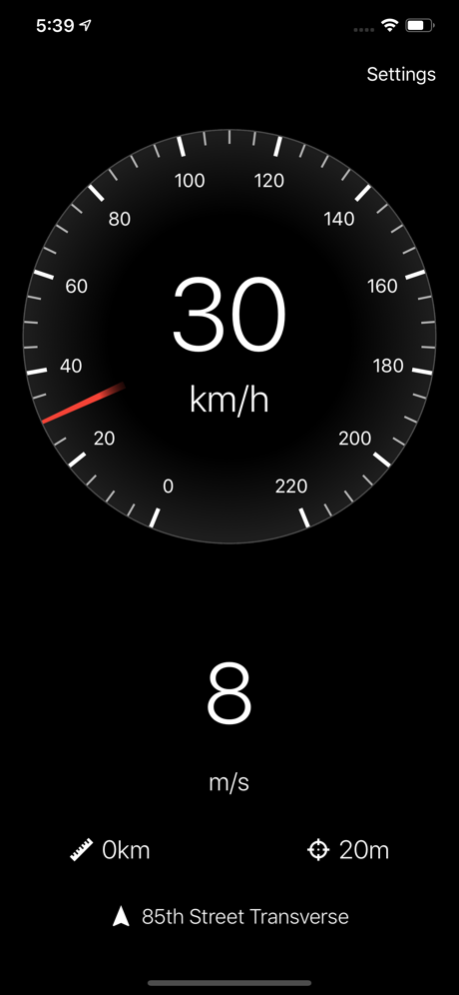GPS Speedometer・Speed Tracker 1.1.1
Free Version
Publisher Description
GPS Speedometer: Speed Tracker is an innovative and user-friendly mobile application that provides real-time speed monitoring using GPS technology. This application is perfect for those who need to keep track of their speed while driving, cycling, running, or engaging in any activity where speed monitoring is essential.
With its precise GPS functionality, the app can accurately determine your current speed and record the maximum speed attained during your journey.
Users can select their preferred speed units from a range of options:
► Kilometers per hour (km/h);
► Miles per hour (mph);
► Knots (nautical miles per hour);
► Meters per second (m/s);
► Feet per second (ft/s).
In addition to speed tracking, the app also offers a distance measurement feature. This function allows users to view the total distance they have traveled in their choice of meters (m), kilometers (km), or miles (mi). This feature is handy for athletes who want to track their running or cycling distances and drivers who need to record their travel distances for work or personal purposes.
Another significant functionality of the GPS Speedometer Speed Tracker is its ability to display the GPS signal accuracy. The app shows the precision of the GPS signal in meters (m), feet (ft), or yards (yd). This information is crucial for users to understand the reliability of the speed and distance data provided by the app. Especially in areas where GPS signal strength varies, this feature helps users gauge the accuracy of the speed readings.
**** Track Your Speed with GPS Speedometer! ****
The application's interface is designed to be straightforward and easy to read, focusing on high speed and distance metrics visibility. The speed is displayed prominently at the center of the screen, while the maximum speed, distance traveled, and GPS accuracy are conveniently located at the bottom. This thoughtful layout ensures that users can quickly glance at the necessary information without being distracted, which is particularly important for those using the app while driving.
GPS Speedometer: Speed Tracker also includes customizable settings to enhance user experience. Users can adjust the display and measurement settings according to their preferences, ensuring a personalized experience. This app offers the flexibility and accuracy needed for effective speed and distance tracking, whether for professional use or personal interest.
**** GPS Speedometer: Your Journey, Your Speed! ****
In summary, the GPS Speedometer: Speed Tracker is essential for anyone who requires accurate and reliable speed and distance tracking. Its versatility in measurement units, combined with the distance traveled feature and GPS signal accuracy display, makes it a comprehensive solution for many users. The app's user-friendly interface and customizable settings further enhance its usability, making it a top choice for speed monitoring needs.
Privacy Policy: https://zipoapps.com/speedometerrios/privacy/
Terms of Use: https://zipoapps.com/speedometerrios/terms/
Mar 31, 2024
Version 1.1.1
Bug fixes
About GPS Speedometer・Speed Tracker
GPS Speedometer・Speed Tracker is a free app for iOS published in the System Maintenance list of apps, part of System Utilities.
The company that develops GPS Speedometer・Speed Tracker is ZipoApps. The latest version released by its developer is 1.1.1.
To install GPS Speedometer・Speed Tracker on your iOS device, just click the green Continue To App button above to start the installation process. The app is listed on our website since 2024-03-31 and was downloaded 1 times. We have already checked if the download link is safe, however for your own protection we recommend that you scan the downloaded app with your antivirus. Your antivirus may detect the GPS Speedometer・Speed Tracker as malware if the download link is broken.
How to install GPS Speedometer・Speed Tracker on your iOS device:
- Click on the Continue To App button on our website. This will redirect you to the App Store.
- Once the GPS Speedometer・Speed Tracker is shown in the iTunes listing of your iOS device, you can start its download and installation. Tap on the GET button to the right of the app to start downloading it.
- If you are not logged-in the iOS appstore app, you'll be prompted for your your Apple ID and/or password.
- After GPS Speedometer・Speed Tracker is downloaded, you'll see an INSTALL button to the right. Tap on it to start the actual installation of the iOS app.
- Once installation is finished you can tap on the OPEN button to start it. Its icon will also be added to your device home screen.